Nowadays, collaborative work within enterprises—as well as across projects and between organizations—is becoming increasingly common. For managers, consolidating project documents as much as possible is beneficial for overall enterprise management.
However, as project teams become more complex and the number of files grows, robust permission management becomes crucial for maintaining data security.
Shimo’s team space features a dual management mechanism for both member and file permissions.
For files, an enterprise can assign one of four permissions: read-only, comment-only, editable, or no access. For members, roles such as collaborator and manager can be designated to allow for more granular permission assignments. The various combinations of file and member permissions can accommodate the needs of different collaborative scenarios and help prevent data leaks during collaboration.
In practice, team space permission management can be organized around three aspects: the depth of collaboration, isolation, and multiple managers.
Assigning Permissions Based on Collaboration Depth
In an inter-departmental project where departments need to share materials yet wish to prevent document modifications by other departments, you can set other departments’ permissions to read-only or comment-only, while granting your own department editable collaborator status.
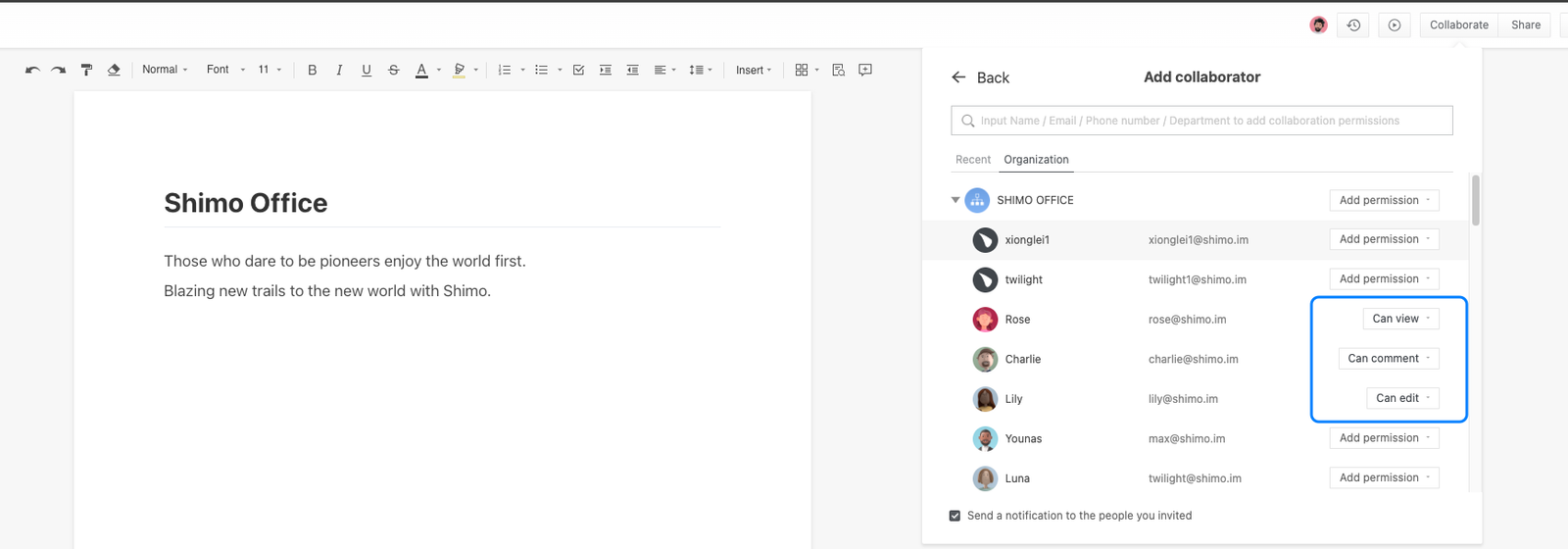
Access Control
If there are confidential company files that you prefer certain employees not to view, you can group them and assign a “no access” permission to effectively block unauthorized access.
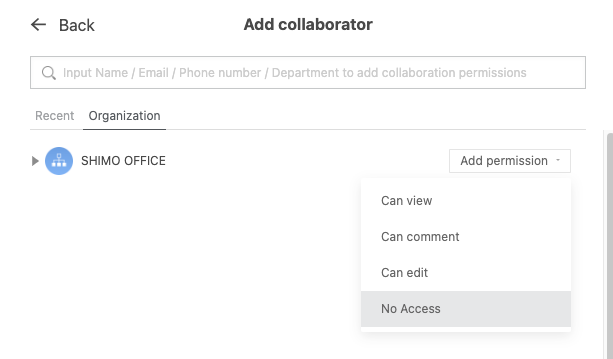
Joint Management by Multiple Managers
Managers can sort, move, delete, and modify collaboration permissions for files within the team space. Additionally, multiple managers can be designated to oversee spaces, folders, or individual files, allowing for flexible division of responsibilities.
For example, in a project involving leaders from sales, marketing, and product, each leader can, based on the collaboration dynamics and progress, independently add relevant team members to participate.
Within the team space, nested folders also involve permission inheritance, including those for higher-level collaborators and managers. If a collaborator is assigned different permissions at multiple levels, the permission set at the lower level will take precedence.
Shimo provides a finely tuned permission management system for both files and personnel, ensuring enterprise data security without compromising on efficiency.
